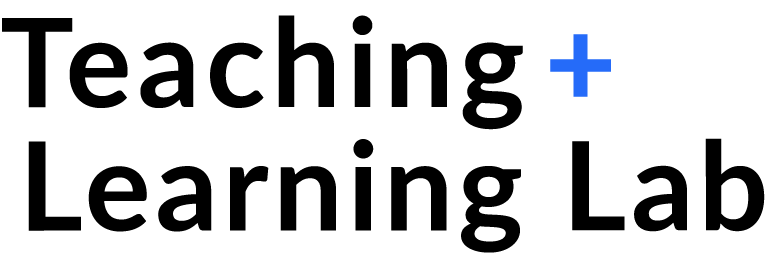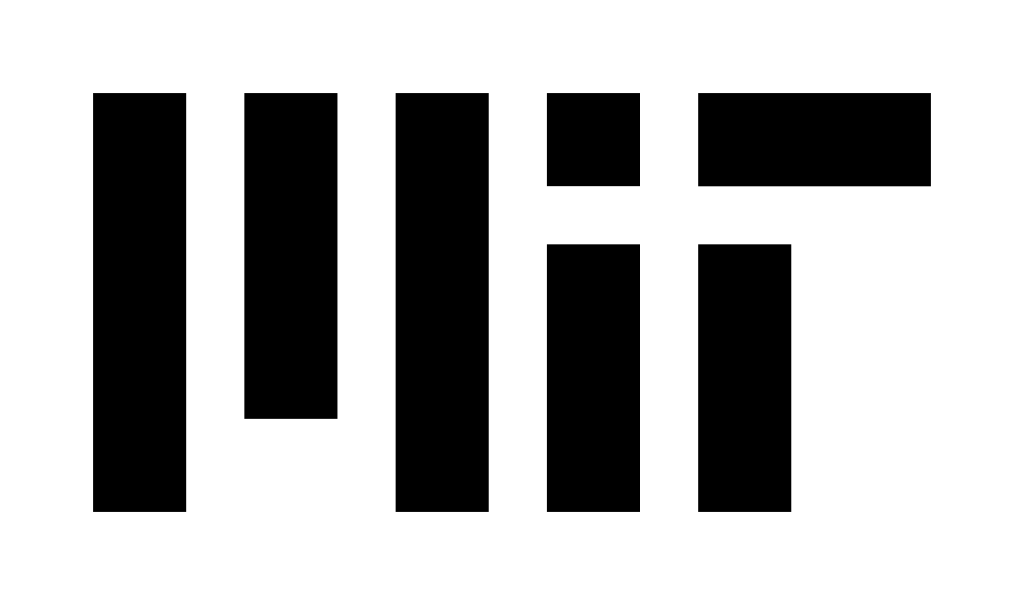Why is It Important?
In a student-centered classroom, the instructor should not be speaking all of the time. However, when you are speaking, students count on you to: provide clarity by highlighting key ideas; elaborate on difficult concepts; and provide clear instructions for in-class activities. These messages should be backed up by appropriate visual aids that reinforce what you are talking about: board work, slides, and/or handouts.
In-class communication can be thought of as consisting of verbal, vocal, and visual channels.1
Verbal channel
The verbal channel relates to word choice: the same content or point can be delivered in different ways using different words. Those differences in delivery affect how students comprehend and engage with the material.
The verbal channel can clarify and reinforce course content by:
- Defining and using discipline-specific vocabulary.
- Verbally outlining your presentation. Verbal indicators can signal transitions between ideas, helping students make connections to their prior knowledge and experiences, follow along, and organize their notes.
The verbal channel can also be used to send growth messages and create an inclusive classroom. For example, the way you respond to students’ questions and incorrect answers can be an opportunity to create a warm classroom climate but are often not something we consider rehearsing.
When a student asks a question:
- Try to call on them by name. This will help to create a sense of belonging.
- Thank them for their question to motivate them to ask questions again in the future.
- If a question is common, say so. This will help the student see that others’ have needed clarification on this point as well.
If you pose a question and a student responds with an incorrect answer:
- Thank the student for responding.
- If the student’s response is in line with a common error, say so, so they do not feel alone in their misunderstanding.
- Ask the student about the process that they used to come up with the answer to better understand where they made a misstep. This emphasizes process over product and also teaches good troubleshooting strategies.
- If a student’s answer is partially correct, ask another student to add on or clarify the response.
Certain verbal phrases can detract from a presentation by being distracting, signaling a lack of instructor preparation, or by making students feel insecure in their ability to succeed in the course.
| Filler Phrase to Avoid | Potential Student Interpretation | Potential Replacement |
|---|---|---|
| “Um”, “you know”, “uh”, “like” | When overused, can be distracting or signal a lack of preparation. | Silence. Take time to think about what comes next. Your students can also use that silence to reflect on what they’re learning. |
| “I’ll tell you quickly…” “Details are not important, but…” | Improper planning “This isn’t important. The instructor is wasting my time.” | Consider removing this content, sharing it as an optional reading outside of class, or preparing and delivering it at an appropriate level of detail with sufficient time. |
| “This is easy.” “You should already know this.” | Students could be embarrassed or insecure if they don’t know something or think it’s easy. | Learning takes time and practice, so it’s best to avoid judgments of difficulty. When building on prior knowledge is necessary, suggest resources students can use for additional practice. |
We all use some filler phrases habitually, and we should strive to minimize them. However, over-focusing on avoiding filler phrases can distract from a clear presentation. The best strategy is to practice avoiding filler phrases when rehearsing a lecture, but when actually teaching to focus on communicating with the students.
Vocal channel
The vocal channel includes aspects of speech such as volume, pacing, and tone. The vocal channel can be used to draw students attention and convey enthusiasm.
| Effective Use | Things to Avoid | Suggestions |
|---|---|---|
| Volume: Speak loudly enough that students throughout the room can hear you. | Sound is directional, so when turned towards a projector screen or writing on the board, speak louder or wait to speak until done gesturing or writing. Sometimes our volume decreases as we near the end of a sentence. Be mindful of this. | If you have trouble speaking loud enough to reach the back of your classroom, consider asking your students on the first day to sit near the front, or see if a microphone is available for your classroom. |
| Pacing: Speak at a speed which allows students to hear and process what you’re saying. You adjust your rate and use pauses to emphasize key points or when transitioning between ideas. | Speaking too fast is overwhelming and makes it hard for students to process information. “Too fast” refers to both quantity of words and quantity of ideas. Constant speech, without pausing between ideas, doesn’t give students time to think about what they’re hearing. If you are using slides in your teaching, be particularly mindful about pacing. | It can be hard to judge appropriate pacing by yourself. Have a friend or colleague give you feedback and help you identify an appropriate speaking rate. If no one else is available, you can record yourself speaking and listen to it later to try to self-evaluate whether or not your speaking rate is appropriate. |
| Intonation: Emphasize nouns and verbs, which contain the meaning in a sentence. | Not varying your tone can cause students to tune out. |
Visual channel
The visual channel includes all visual aids that support your message, including you (!), anything that you write on the board, project on the projector, or distribute as a handout.
Your physical appearance—posture, attire, expressions—are all part of your presentation and affect how students listen to you and receive your message. Here are some ways your appearance affects your presentation:
- Presence/Position/Posture: standing up straight conveys confidence and authority.
- Eye contact: helps you connect with your audience and keep your students engaged. You may tend to focus your gaze on a particular side of the classroom. Consciously make eye contact in a “W” pattern across the room.
- Movement: too much movement can be distracting, but well-timed movements emphasize key points or physically signal a transition between points – reinforce the information you’re presenting.
Board work
Plan what you will actually write on the board so you can make sure it’s organized, large, and legible. If you have limited experience writing on the board, try to practice in the room in which you will be teaching. You may be surprised at how large you have to write so that it is legible from the back of the room.
At MIT, most classrooms are outfitted with multiple, movable boards. Visit your classroom in advance to know the layout of the boards and use this information in your planning. For example, with movable boards, consider the order in which you will fill them to maximize the amount of information students can see at any given point. Students will want to write down everything that you write on the board.
Practice drawing important schematics. If a schematic is necessary but challenging to draw, consider supplementing your board work with a slide, which can also be distributed to students as a handout. Consider using color to highlight ideas, group items, or add clarity to diagrams.
Slide design
The digital nature of slides makes it easy to include more information than students can process on them. In general, try to keep the mantra of “less is more” in mind to reduce the likelihood of cognitive overload and including extraneous information.
When creating slides, words and images are better than words alone. Relevant images can help to support and clarify your message. That said, there are times when images may not be appropriate and you just need to use text. In these cases, summarize the ideas using phrases and avoid full sentences on your slide.
Simple animations of having bullets appear in a synchronized manner with your oration will help to reduce cognitive overload and help students stay focused on what you are saying. Key ideas can also be highlighted by using bolding and color.
- The “3V” channels of communication model is based on the work of Professor Albert Mehrabian, ’61. ↩︎
Managing Nerves
Stage fright is natural. Almost everyone gets some degree of stage fright. Below are some things you can do at different stages of your preparation to minimize the effects of stage fright.
While preparing for class
- Acknowledge your fears by writing them down or sharing them with a friend or a trusted colleague. This will help you identify specific things you can practice to reduce your nerves.
- Practice your presentation. Try to make your practice as realistic as possible: practice in your assigned classroom with an audience of friends, colleagues, or a video camera.
Shortly before class
- Warm up your body by stretching, walking around, and standing up straight.
- Do breathing exercises to warm up your vocal cords and to regulate your breathing.
- Drink water to stay hydrated.
- Use relaxation or meditation resources to reduce nerves, like the MIT Community Wellness Relaxation Line, 617-253-2256 (CALM)
During class
- Use pauses to give yourself a chance to breathe and think. You can use longer pauses between major ideas or during active learning exercises to get a drink of water from your water bottle.
- If you find your speech rushing, try taking a longer pause after your next point. Take a couple of deep breaths and get comfortable with silence to reset your rate of speech.
- If you find yourself pacing or moving a lot, try planting your feet or putting your hands on a table or podium (if it doesn’t ruin your posture) to ground yourself. Once you’ve reset, give yourself more freedom to move around the room and interact with your students.
Additional resources
MIT School of Engineering Communication Lab
The Communication Lab is a discipline-specific peer-coaching program for MIT’s School of Engineering that helps graduate students with their scientific writing, speaking, and visual design.
MIT Writing and Communication Center
MIT Comparative Media Studies/Writing offers innovative programs that apply critical analysis, collaborative research, and design across a variety of media arts, forms, and practices.