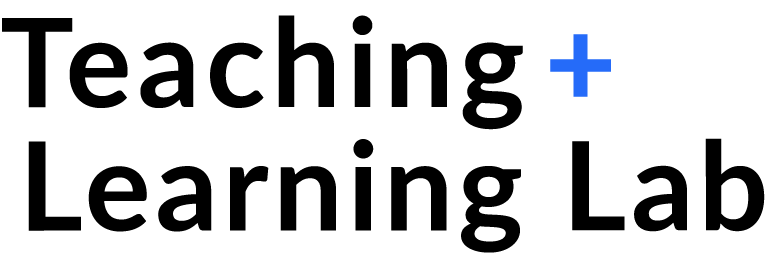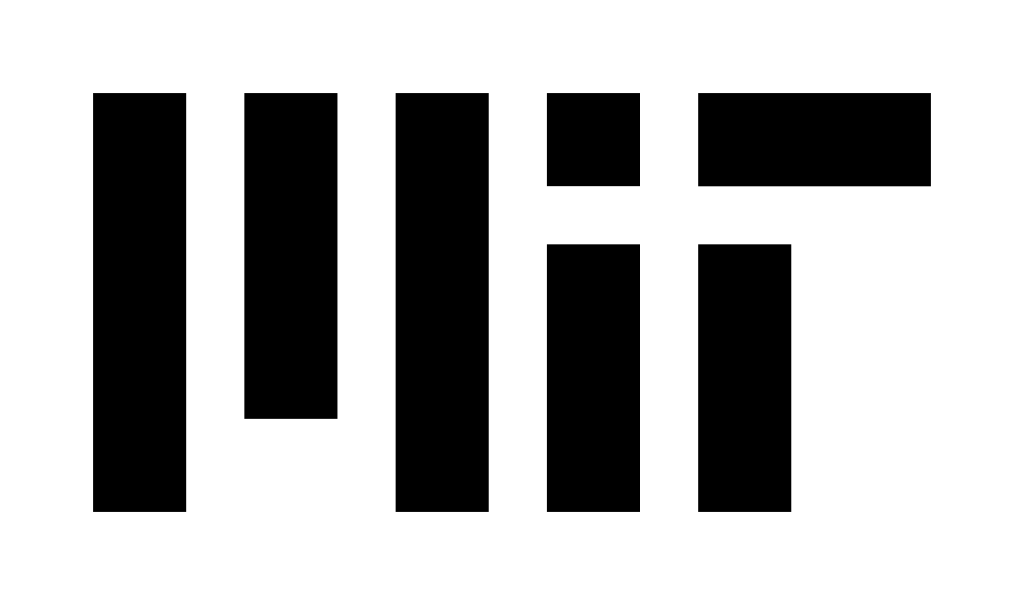Prepare a contingency plan to maintain academic continuity during periods of unexpected absences or disruptions
Regardless of the semester, it is strongly recommended that you have a contingency plan in place to address student or instructor absences in the event of an emergency. Having a plan in place will save time and reduce stress during the term. We encourage you to develop your plan in consort with others on your teaching team and to share it with your students the first day of class.
Plan for Faculty & Instructor Absences
Consider how your subject(s) will continue if you or other instructional team members cannot teach in person.
- Teach remotely until you can return to campus.
- Identify another member of your subject’s teaching staff or another colleague in the department who could provide in-person instruction in your absence.
- Lay out a plan for how you will share course materials and details on the specific state of student learning.
- Provide designated colleagues with instructor access to your subject Canvas site (or other platform).
- If you are relying on multiple colleagues, create and share a coverage schedule, depending on the timing of your absence.
- Consider inviting in a few guest lecturers.
- Switch to student-directed learning in small remote or in-person groups.
- Keep in mind that regulations allow you to change up to 25% of your subject (delivery mode, structure, assignments) at your own discretion.
- For prolonged absences and/or more extensive changes – contact your department chair to discuss options.
Plan for Student Absences
Consider how you will support students in the event of absences:
- Make decisions about class capture, materials, and resources for students who miss class. See Make Course Content Readily Available
- Be clear about policies and expectations for student absences and assignment submissions. See Establish & Convey Policies, Processes, and Expectations below.
- In the case of numerous student absences, consider teaching on Zoom for a week or two until attendance stabilizes.
Make Course Content Readily Available to Students
Class Recordings (audio only or audio & video)
Format Options
There are a few ways to make class recordings available to your students. It is up to your discretion to choose which (if any) format makes the most sense for your course content and the nature of the disruption.
- Synchronous – remote student access and interaction. You may want to ask another member of the teaching staff to monitor remote students’ questions and comments.
- Synchronous – remote student access without remote student interaction.
- Asynchronous – student viewing after the live class session. If you choose this option, consider how or if remote students can ask questions about class content (email, Slack, or another platform) and let students know that they will receive responses after class.
If the size and format of your subject supports this, you may want to record all your class sessions. Make sure to clearly articulate your decision, policy, and expectations with your students. You’ll want to specify:
- Whether the video will be available only to students who are unable to attend class in-person or to the entire class;
- Whether the video/class session will be streamed (with short delay) or available asynchronously after class.
- How students can obtain access to the recording and/or the stream;
- If you plan to stream the video – whether or not you will interact with students.
Practical Considerations
As you plan your subject, consider how the following can affect your recording decisions:
- Existing course resources
- Have you recorded lectures in the past that cover the same or similar enough material?
- Can similar lectures be found in previous iterations of the course on OpenCourseWare?
- Considerations for Reusing Materials/Videos
- Modes of instruction & course structure
- Does your class format lend itself to recording?
- Classes that focus on content delivery are generally well suited for recording
- Classes with a large amount of student-student interaction, with physical, hands-on activities, performance, etc., may be less suited given that more sophisticated AV arrangements are necessary to capture discussions and conversations effectively
- What modes of instruction do you need to record?
- Boardwork
- Slide presentations
- Group work and discussions
- What components and sections of your class are essential to capture?
- Will it be necessary to capture video, or will audio and links to material suffice?
- Support from your Teaching Assistants
- Have TAs register for Canvas Resources for TAs using this form (registration is required).
- Ask TAs or other instructional staff who are available to manage recordings.
- Have a TA hold a tutoring session over Zoom to go over the lecture material and answer any questions that were asked in recitation.
Technology
There are several recording options (video or audio) that are available to you:
- Self-service recording
- iPad or Laptop – Using Zoom and Panopto or other software such as Explain Everything. Mounts for iPads are available in all classrooms, and goose-neck mounting stands are available in many classrooms.
- Recording by the instructional staff in your course.
- Recording by a student in your course with your permission.
- Lecture capture (only available in specific classrooms).
- If you are interested in teaching in a room with automated lecture capture, but are not currently assigned to such a room contact: schedules@mit.edu to request a room reassignment.
- Go to the Canvas Resource for Instructors site for more information and resources.
- Recording by MIT AV (includes a fee).
To ensure that the audio recording adequately captures your voice, we recommend using a lavalier mic attached to your collar, lapel, or a lanyard around your neck.
To request equipment and/or services, there are two options:
- IS&T has a Computing Equipment Loan Program for faculty and staff as a short-term solution (click HERE for the request form, Touchstone required);
- Or request services from MIT AV (includes a fee).
In addition, please follow these guidelines for Notifying & Informing Students about Classroom Recordings:
- Inform your students that the class is being recorded (specify audio or audio & video);
- Share your reason(s) for making these recordings. For example, to support students with covid-related, excused absences;
- Clearly state who will be given access to the recordings (for student privacy reasons, you should restrict viewing permissions to current students and instructors; or to only specific students with excused absences). Stress that no one is permitted to download or make any derivative use of any recording
- Identify locations in the room where students can sit if they do not want to be visible in the video. Make this info known to all students & note that students’ voices may be captured in the audio, regardless of their location in the classroom.
- Provide information on how the videos will be shared. For example:
- Excused students will receive a link from you, or
- The entire class will have access to the video [specify where], or
- An email with a restricted link will be sent to excused students (make sure that sharing permissions restrict access).
Class Notes
Consider making class notes accessible to students who cannot attend class. Here are some considerations:
- Are your teaching notes and/or slides comprehensive enough to be distributed as class notes for your students?
- If you have TAs, can you ask them to take comprehensive notes for each class?
- Is collaborative note-taking a viable option?
- If you incorporate collaborative note taking, consider also capturing audio-only recordings (which may be easier to capture than video + audio). Providing this combination of materials may be a comprehensive and effective way to support students who cannot attend in-person class.
- Classes that involve drawing images or complex formulae may be less practical for collaborative note-taking (although students could capture images by phone to add to notes).
- You’ll want to consult with Disability and Access Services to make sure your notes meet accessibility standards for documents and images.
Group Work and Assessments
Depending on the time of the semester and the number of days a student might be absent from your class, you should consider:
- How their absence will affect their ability to participate in and successfully complete assessments and assignments.
- Which assignments or assessments could be effectively completed remotely.
Collaborative Work
If your subject includes collaborative assignments, you should consider:
- Whether students can use Zoom or other platforms for collaborative work requiring synchronous interactions;
- How to leverage technology and structure assignments so they can be adapted to an asynchronous environment, if necessary;
- Being explicit with your instructions for what is expected of each student;
- Revising a collaborative assignment’s goals, structure, or deliverables to ensure that remote and in-person students have equitable experiences.
Presentations and Performances
- Are recorded video presentations an acceptable substitute for classroom presentations?
- Can the presentation be facilitated remotely through Zoom or other video platforms?
Written Tests and Exams
- If you don’t already offer some flexibility within your grading scheme, consider allowing students to drop the lowest grade for assignments that are offered more than once (ex: problem sets, quizzes, or exams);
- Communicate this decision in class and within your syllabus.
- Concerns around academic integrity in remote exams will be less of an issue – since students will be isolated in their dorm rooms and can be asked to take the exam synchronously with students in the classroom if they are healthy enough to do so. However, students will still have access to the internet and other resources, so design your questions to minimize opportunities for academic dishonesty.
- For questions about rules and regulations regarding assignments and final exams, especially assignments or tests planned for the very end of the semester, visit the MIT Faculty Governance page and scroll to Planning for the End of Term or email exam-termregs@mit.edu.
Establish & Convey Policies, Processes, and Expectations
Make your plans and policies explicit and transparent to students at the beginning of the semester.
- Provide information on the first day of class – in sections and in the syllabus – about your expectations for the semester:
- Specify what you will and will not make available to students in the event of their absence from class. See Make Course Content Readily Available
- Convey expectations about the requirements around class participation and assignments during an extended absence.
- Let students know how they should communicate with teaching staff about their anticipated absences.
- Let students know how teaching staff will communicate any changes to subject format or mode of instruction during the semester.